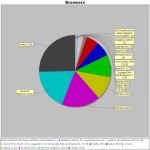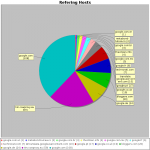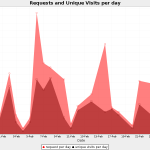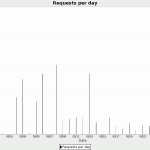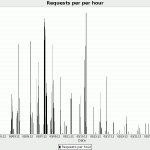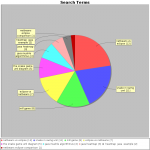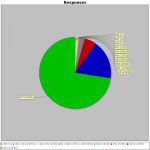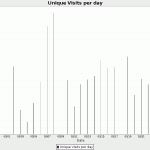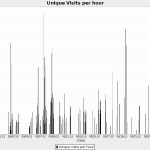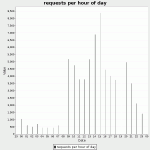LogEval parses and analyses server log files such as Apache or Nginx logs. LogEval can be used instead of web-analysis tools such as Google Analytics or Piwik to save resources or in addition to those tools to get a broader picture of the webserver traffic.
- Comments on the Code
- Functionality of LogEval
- Usage
- Example Charts from log file analysis
- Download LogEval – the free Server Log Analyzer
Comments on the Code
The LogEval version available as download is a fully functional prototype written in Java. It still has some weaknesses – namely bad error handling in some areas and performance issues if the log file becomes too big (on my computer a 14mb log file is parsed in just under a minute). The charts are created with [JFreeChart][6]. As always, the source code is attached to the LogEval file available as download below.Functionality of LogEval
- Server Log Analysis without the overhead caused by web-analysis tools or the downsides of using JavaScript (can be turned of, etc)
- Highly customizable
- Information about the website visitors Browser, Google Search Words that led users to your site, Referrers, Server Responses and Pages visited
- Detailed analyses of the number of (unique) visits to your site
- Entries can be ignored depending on browser, ip, referrer, request and more
Usage
On first start, all necessary files and directories will be created. This includes a logeval.properties file in which the settings can be changed. The program works out of the box if your log file format is the default format used by the Apache Server by renaming the log file logfile.log and placing it in the main LogEval directory. If it is not the default format logDateFormat and/or logFormat in the logeval.properties must be changed according to the format. An explanation on how this can be done is provided in the USAGE file. This file also contains detailed descriptions of all available options.Example Charts from log file analysis
Download LogEval – the free Server Log Analyzer
LogEval – Server Log Analyser [2.77 MB]
If you like the tool, please say thanks.
If you do not like it I would like to know why and how I could improve it. In that case you might also want to check out Analog, another free Server Log analysis tool written in C which is quite nice.